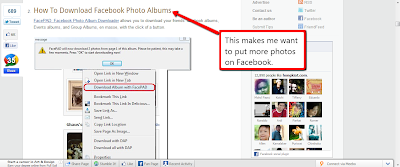LinkedIn is another site similar to Facebook, where people can connect. However, LinkedIn is on a professional level. LinkedIn is a great tool for making connections, information sharing, job searching, recruiting, marketing, touching base with those in your network, promoting special interests to name a few. With a little ingenuity, LinkedIn can be a valuable tool.
While I was getting to know my way around on LinkedIn, I came across various search tools. Users have the ability to search by “Industry,” “Fortune 1000,” “Seniority Level,” “Location,” “Company Name” among many other categories. This is extremely useful when there is a need to narrow down a search.
As with any other internet based account, users should keep their LinkedIn account respectful. Your information just may be viewed by potential employers or your current employer. It is never a good idea to make negative statements about co-workers, bosses or anyone for that matter.
I just joined a group on LinkedIn. There was an online discussion with members within this group and I saw comments made by a nurse from my place of employment who is heavily involved in an endeavor we are working on in the workplace. By using this discussion tool, this nurse has been able to obtain valuable information and resources for this work endeavor. This is a great example of information sharing. How great! Any one of us is able to join in on a discussion or even start our own discussion. Are you looking for resources on a particular subject? Start a discussion. This is a fantastic way to connect with those who are experts in certain areas.
For anyone wanting to learn more about getting around in LinkedIn, there is a Learning Center available – right on the LinkedIn website. From the home page you’ll see a “more” tab. Click on it and the second available option is “Learning Center.” There is a lot of useful information here. I plan on going back and learning more about LinkedIn. I will definitely be using LinkedIn to develop professionally. I look forward to starting my own discussion.
Did you know . . . http://www.youtube.com/watch?v=sIFYPQjYhv8 (Social Media Revolution from YouTube)